Spotting the Red Flags: An In-Depth Guide to Phishing Threats in 2025
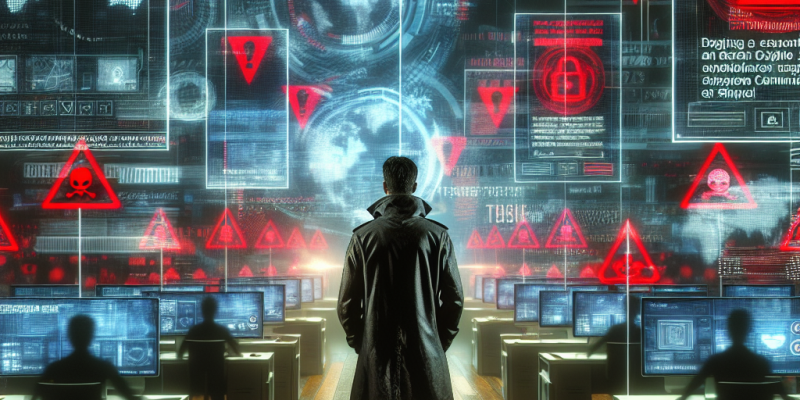
As we move deeper into 2025, cyber threats continue to evolve, and phishing remains one of the most significant dangers to individuals and organizations. Understanding how to identify phishing attempts can save you from financial loss and identity theft. In this article, we will explore the latest updates on phishing threats and provide you with practical tips to spot the red flags.
What is Phishing?
Phishing is a cybercrime where attackers try to trick you into providing personal information, such as passwords or credit card details. They often pretend to be trustworthy sources, like banks or popular online services. In recent years, these attacks have become more sophisticated, making it crucial to stay informed.
Latest Trends in Phishing (2025)
-
AI-Enhanced Attacks: Many cybercriminals now use artificial intelligence to create more convincing phishing emails. These messages are often tailored to individual users, making them harder to spot.
-
Deepfake Technology: Attackers are increasingly using deepfake technology in phishing schemes. This might include fake video or audio messages purporting to be from a company executive, increasing the scam’s credibility.
-
Mobile Phishing: With more people using smartphones for online transactions, mobile phishing is on the rise. Fraudsters send SMS messages or use messaging apps to deceive victims.
Spotting the Red Flags
To protect yourself from phishing attempts, look out for these common warning signs:
1. Unusual Email Addresses or URLs
Phishing emails often come from addresses that resemble legitimate companies but contain slight differences. Look for typos, extra characters, or slight domain changes, such as “@paypa1.com” instead of “@paypal.com.” Always check the URL before clicking on any links.
2. Generic Greetings
Cybercriminals often use generic greetings like “Dear Customer” instead of addressing you by name. Legitimate companies usually personalize their communication.
3. Urgent Language
Phishing messages often create a sense of urgency, pressuring you to act quickly. If you receive an email that states your account will be suspended unless you verify your information immediately, take a step back. Legitimate companies do not rush their customers.
4. Requests for Personal Information
Be wary of any email or message that asks for personal or financial information. Most reputable companies will never ask you to provide sensitive data through email.
5. Suspicious Attachments
If you receive an unexpected email with an attachment, think twice before opening it. These attachments can contain malware designed to steal your information.
6. Poor Spelling and Grammar
Many phishing messages contain spelling or grammar errors. While not all legitimate companies are faultless, multiple errors can be a strong indicator of a phishing attempt.
How to Protect Yourself
-
Use Multi-Factor Authentication (MFA): Adding an extra layer of security can help protect your accounts even if your information is compromised.
-
Regularly Update Passwords: Change your passwords frequently and use a mix of letters, numbers, and symbols to create strong passwords.
-
Educate Yourself and Others: Stay informed about the latest phishing trends and share this knowledge with friends and family. Awareness is the first step in prevention.
-
Verify Before You Click: If you receive a suspicious message, contact the organization directly through official channels to verify its authenticity.
Conclusion
As phishing threats continue to evolve in 2025, recognizing the red flags is more important than ever. By staying informed and practicing caution, you can protect yourself and your information from phishing scams. Remember that vigilance and awareness are your best defenses against cyber threats. Stay safe online!














